Document Finder Info
Search STATEWIDE or COUNTYWIDE for copies of most document types corresponding to your provided keywords. Unlike other HomeInfoMax products, the Document Finder interface has been designed with a ground-breaking concept of providing access to all sorts of document copies, not just real estate-related records.
We offer public records with the information registered on public grounds; they are the primary source of documents providing information about individuals, businesses, or government entities. This time, we progressed beyond real estate and expanded this search capacity to virtually any document. The databases may include birth and death certificates, marriage licenses, divorce records, property ownership records, various filings, business licenses, and much more. These documents are accessible to everyone, and are not considered confidential, thus available for public inspection; however, they can be challenging to find due to their large volume, inconsistent recordkeeping, and varying formats.
This is not a traditional report but an advanced method of finding copies of various documents. We utilize a specialized search approach where the entered freeform data is the definitive and eventual factor. This cutting-edge research tool looks for any word, phrase, name, or item in any recorded document. By exploring billions of public records, you can now access virtually all recorded documents relating to real estate and beyond. By refining your search, you could find copies of certain documents that are not retrievable via traditional means.
For a more precise outcome, especially with common names, we suggest using unique identifiers for individuals in addition to the first and last names. For business-owned real estate, try entering the complete official business name. Another idea is to be as specific as possible in your search query. For example, if you are looking for court records, include the name of the courthouse and the case number if you have it.
If you still need help finding what you are looking for, try searching for an alternate spelling or using synonyms. Sometimes, different agencies, even within the same state, use different terminology for the same thing. So, try alternatives if you cannot find what you want with one search term. The more information you can input, the better the results should be.
The output generates a broad match to document links by matching the entered search term and a brief citation of the contents for precise orientation. The report allows the purchase of related Document Images for instant download.
The logic behind the Document Finder is distinctly unique; this report is based on the aptitude of a search engine within the repository of billions of recorded documents. It offers access to most transactions as publicly filed documents – please click on the link to review the complete list of possible Document Types.
What are the common uses for a Document Finder? Depending on the circumstances, there can be one or more benefits to accessing public records. Whether you are a private citizen or an organization conducting a background check, public records can provide invaluable and reliable insights about someone.
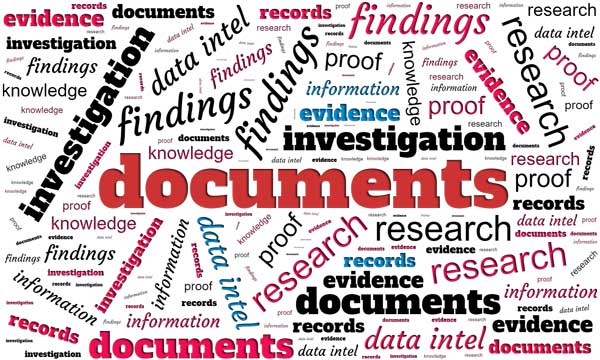
Contents of Document Finder Report: corresponding document links with a brief citation. The concise reference within the report is intended for quick descriptive referencing, along with the opportunity to purchase related Document Images for instant retrieval and download. Please review the sample of a Document Finder Report to determine what type of data you may expect to receive. The actual copy of the accompanying document will contain the highlighted search terms. Still, because this report query is based on a keyword search method, it is vital to understand that the composition of certain documents could differ from what you expected. It may even be an unrelated document within the same county matching the same exact keywords.
Data Availability: Document Finder Report can consist of up to 100 records encompassing the links to copies of documents. This report is available in all areas where Document Images are offered. Since this report searches for matching copies of documents, Document Images may not be present where no such coverage currently exists. You should check the State/County COVERAGE to ensure this product is offered in your desired area.
Property reports do not represent the condition of the title and may not include all recorded information. Property records are in the public domain - government establishments, such as the courthouse, county recorder, and the local tax assessor's office, are tasked with recording and maintaining them. Not all data may be available in all Counties or on every subject or entity.
Document Finder generator is a unique method designed to search and locate most document types. This search entails recorded documents and is not limited to real estate.
How it works: The process is secure, and the results are instantaneous – for researching with the entered keywords, the user-friendly interface allows you to specify the word or the combination of words, such as the last and first name (or initials) or follow similar steps for a business name.
How to get it: The Document Finder is available to all our subscribers. You must enroll in one of our Subscription Plans to get instant access to the databases.
